Hey, fellow marketer! Thanks for taking a quick break from your daily grind to learn more about content marketing tools my team can’t live without. Here at Formstack, we are always on the prowl for content marketing software that will help us produce better content in more efficient ways.
As we all know, content marketing has exploded within the past decade, making it harder every day to get content in front of eyeballs. It’s a lot of work to produce engaging, high-quality content that generates leads for your business. That’s why it’s important to have a wide array of tools in your tech stack that make content marketing just a tad easier. Here are some of our favorites:
CoSchedule
Managing an editorial calendar is a feat in and of itself. If your business is anything like ours, you’re probably focused on producing content for a variety of personas, verticals, and products. Keeping it all organized—and on schedule—can sometimes seem impossible.
That’s why CoSchedule is crucial to our content marketing team. With multiple copywriters, editors, and SEO specialists working in tandem to get our content out the door, CoSchedule keeps us all in the loop and on deadline.
We use it to keep our blog content organized, plus streamline our social media, event tracking, webinars, and blog upkeep.
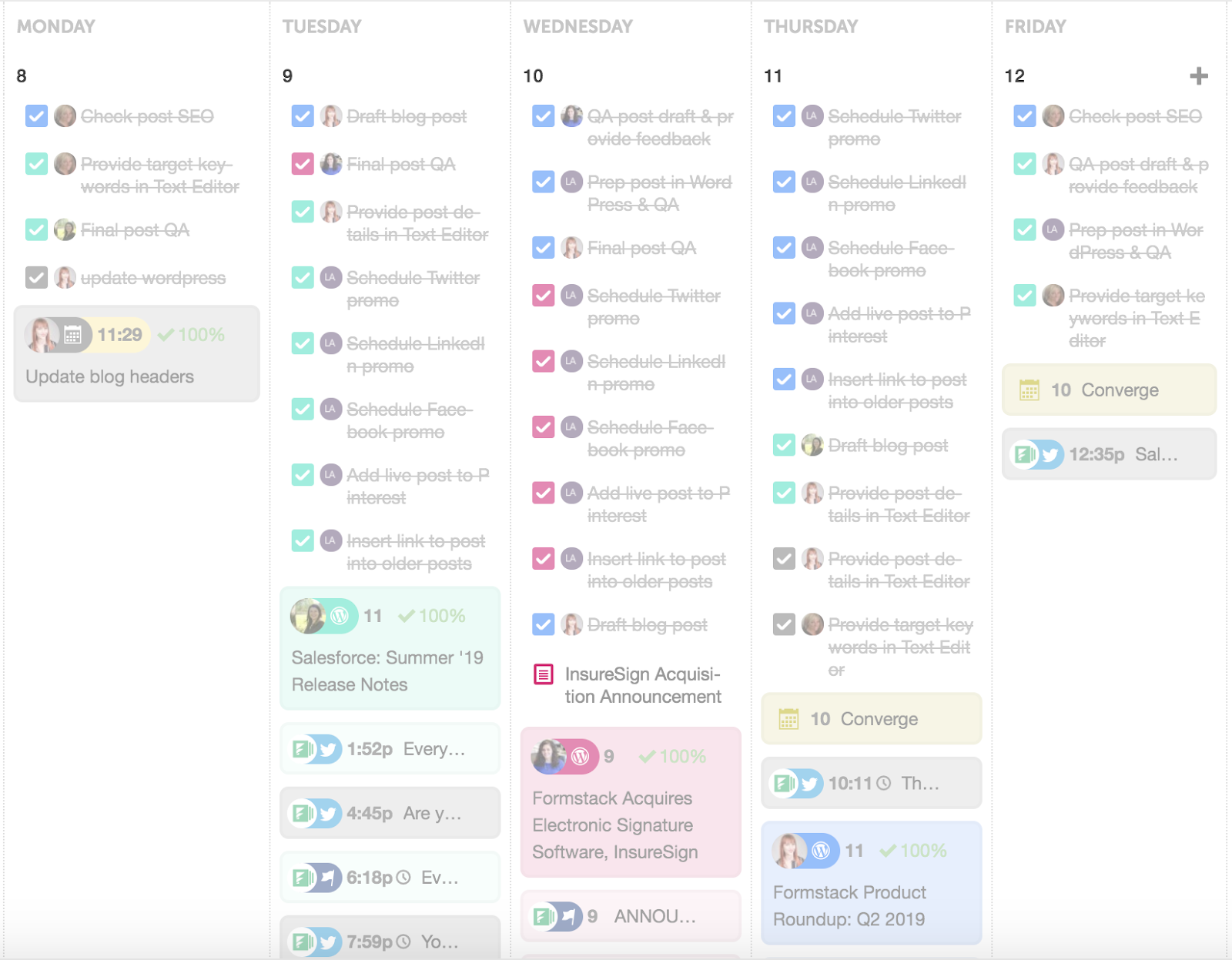
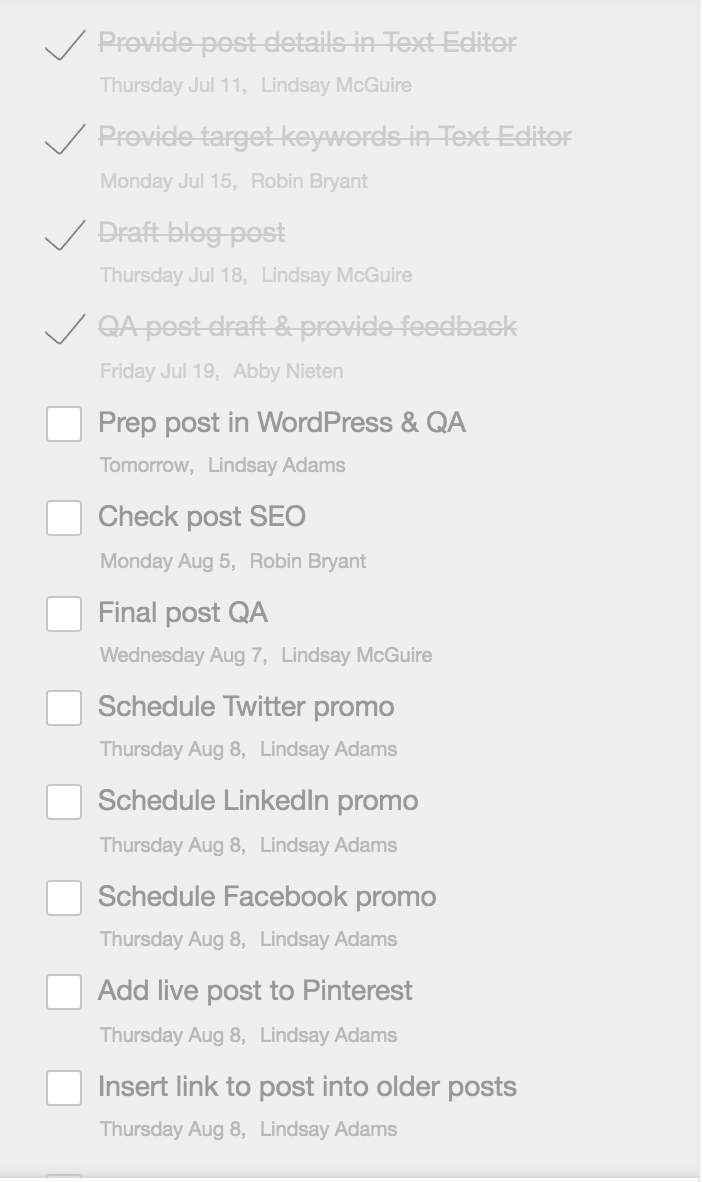
One of my favorite parts about CoSchedule is the ability to create task lists. This is especially helpful if you use this tool to track content creation for various assets, such as guides, ebooks, blog posts, and email. You can create a task list for each specific content type, ensuring you always have a curated to-do list ready for the new piece of content.
An added bonus for our team is that CoSchedule integrates with WordPress, our blog platform of choice!
WordPress
Most content marketers are familiar with WordPress, one of the most-used blogging tools in the world. We love that WordPress makes it simple to lay out and publish our blog posts. It allows us complete flexibility on the look and feel of our content, which is great for picture-heavy posts or content round-ups.
WordPress has tons of plugins you can add to make your content even more powerful, from SEO to social media.
Formstack
Producing great content includes creating a lot of deliverables and tracking tons of moving pieces. It can be difficult to keep everything aligned if you’re making design, writing, or editing requests through email or Slack. That’s why we use Formstack to streamline our marketing service request workflow.

Whether I need a cool graphic for an upcoming blog post, a link added to existing content, or a landing page built for fresh content, our MSR form makes it easy to put in marketing requests. It’s especially helpful for those outside of marketing, like sales or customer support. It routes requests to the correct marketing team member and ensures it gets placed on our JIRA board, keeping everyone accountable and on schedule.
Free Access: 30 Marketing Form Templates for Your Website
SEMrush
Well-written content will only go so far without a strong SEO backbone to support it. We use SEMrush to identify everything from keywords and backlinks to competitor positioning and new trends. Nearly every piece of content we publish begins with SEMrush!
This tool is also important to the upkeep of our content. We’re able to track overall organic site health, which helps us identify technical issues and pages that may need some tweaking to rank higher. The brand monitoring tool provides an eagle eye for catching unlinked brand mentions, which provides me an opportunity to connect with other companies to not only build links, but pitch content as well.

Pardot
Marketing automation can get complicated in a hurry. Pardot enables us to simplify our data collection (via Formstack’s integration), while at the same time use that information to target timely emails to specific audiences. We run automated email campaigns to new trialers, as well as to leads with certain scores and traffic patterns on Formstack’s website.
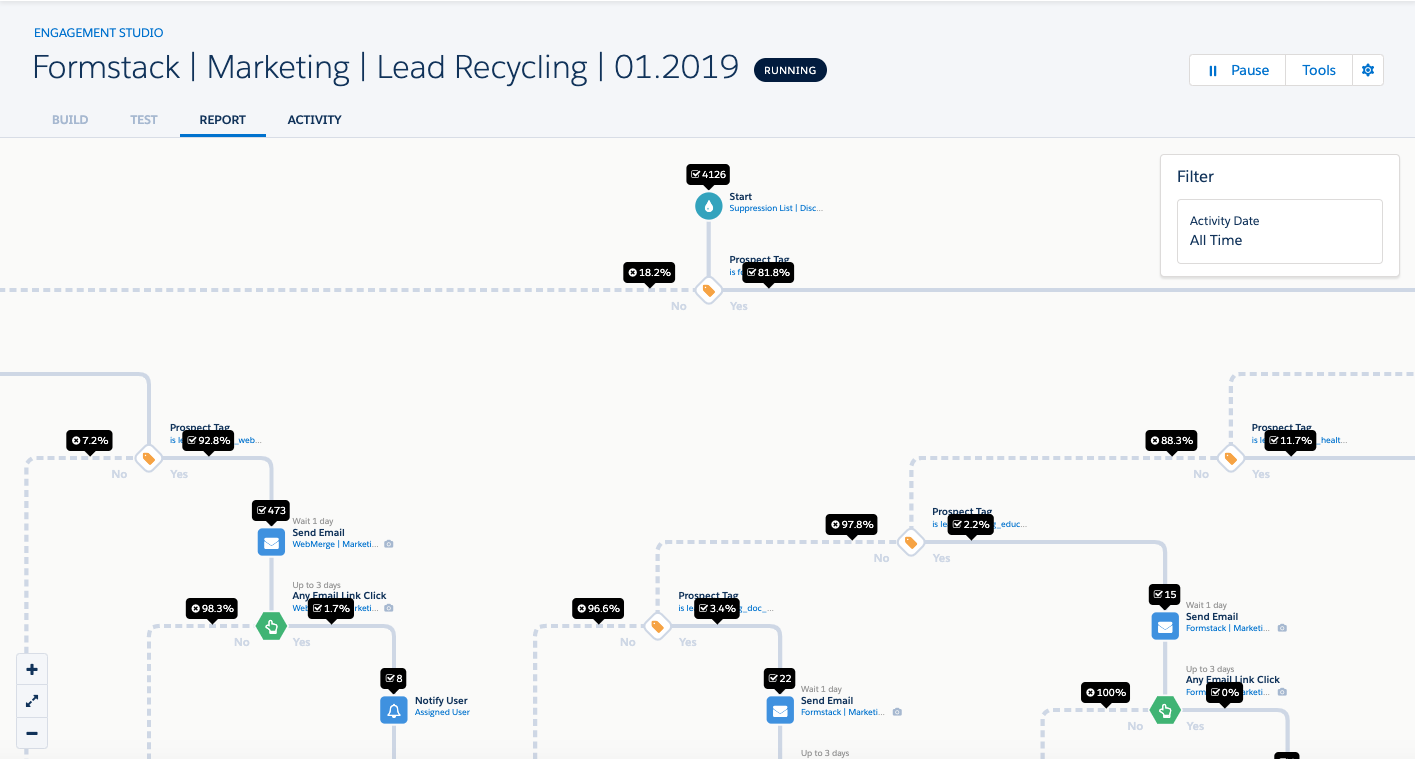
Email On Acid
Guessing how your emails will appear in various email clients is settling for mediocrity. Email on Acid will parse your HTML emails in dozens of clients via actual devices, so you know precisely how your design will render.
It will also verify the validity of URLs and image links, as well as check spelling and accessibility of your code. Formstack sees the most value in the tool’s expanded offering of email metrics (including read time), which can be easily shared using graphic-rich dashboards—even with those who aren’t Email on Acid users.
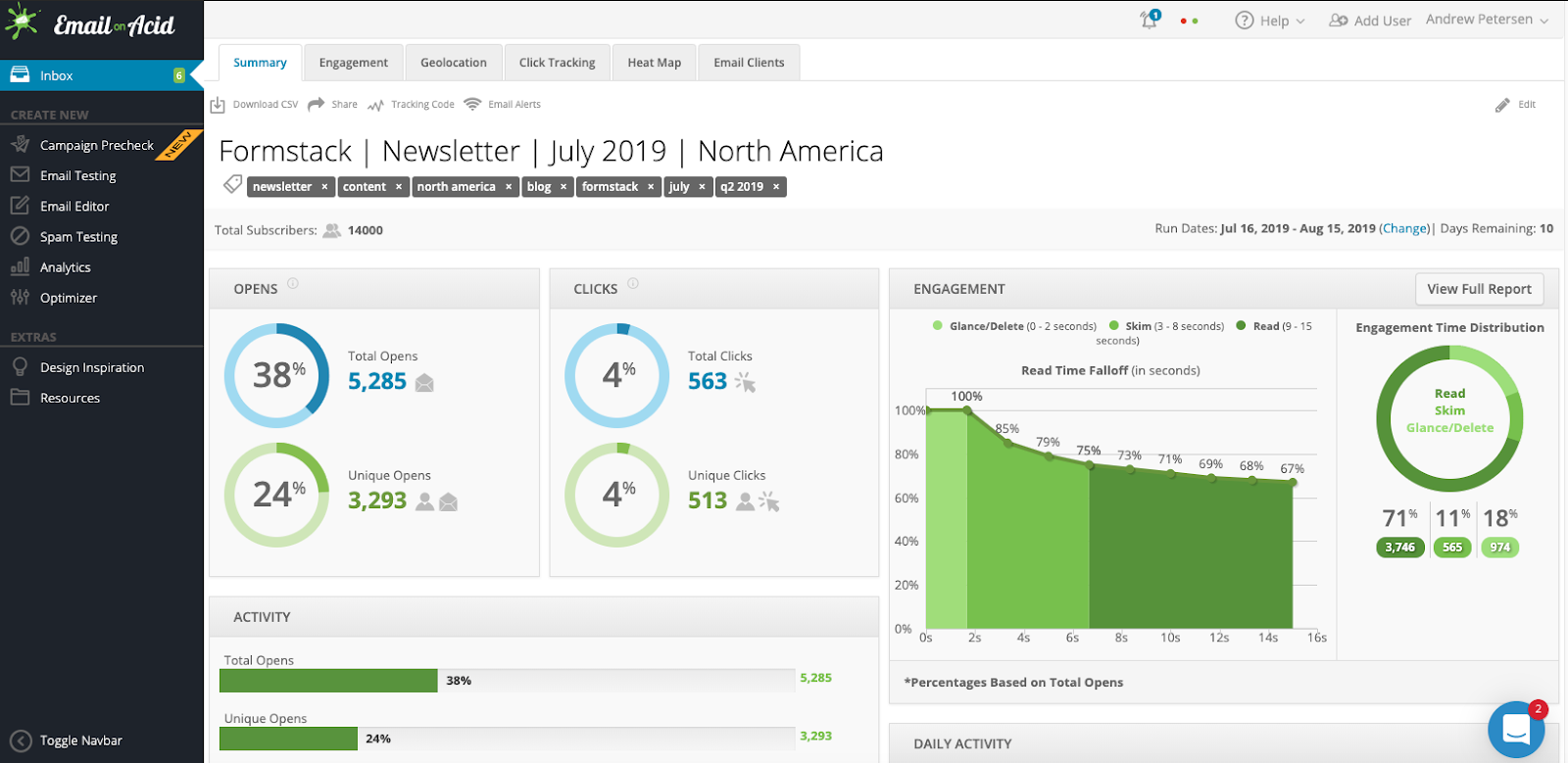
Quicktime + EZGif
As a SaaS company, many of our content pieces need to include visuals of our products and processes. I personally love to add GIFs into the more technical blog posts I write. I’ve found the easiest way to do this is by pairing QuickTime with EZGif.
Most of the GIFs I create are of short product walkthroughs on my computer. QuickTime makes it incredibly simple to record my screen in just a few clicks. Once I have my video, I simply upload it to the EZGif video to GIF converter, and voilà! I have a lovely new GIF to insert into my content and share on social media. It provides quite a few editing options as well, from trimming your video to adding special effects.
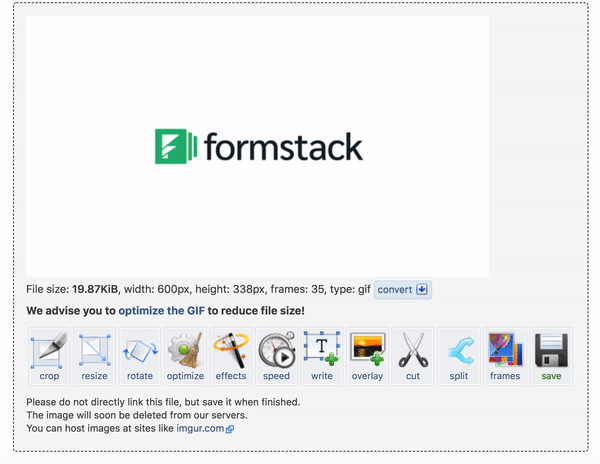
Hunter
If you perform link building outreach for your content, you know how frustrating it can be when you don’t have the correct email addresses for your contacts. We rely on Hunter to help us minimize the time it takes to dig up email addresses.
We simply plug in a company website URL to discover employee email addresses. Oftentimes, it will include contact information for specific roles, which helps us identify the correct marketer to contact.

I’m a huge fan of the Chrome Hunter extension. It helps streamline my outreach by making it simple to find email addresses while I’m on an external piece of content I want to link to. I simply click the cute little fox icon and BOOM! Any email addresses Hunter has found that correlates to the web address are pulled into a clean display that is easy to search.
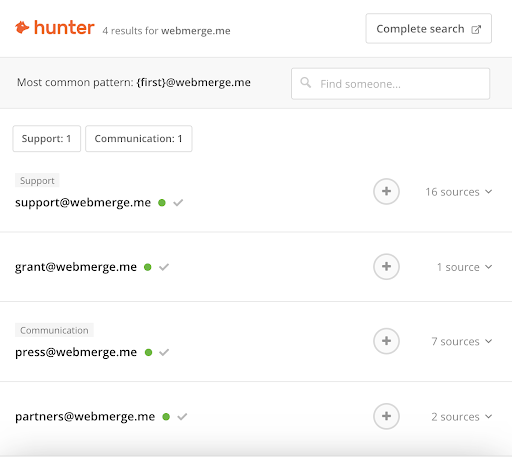

Pro Tip: I recommend comparing your Hunter results to LinkedIn to confirm the contact is still a current employee. Plus, it may further legitimize your email in their inbox if they see your name included in a LinkedIn notification.
Moz Extension
When performing content research, it’s important to keep the quality of websites in mind when considering who to link to in a blog post or web page. Adding a link to a site with a low page authority or domain authority score may hurt your content’s SEO. That’s why I keep my Moz Chrome extension on at all times.
It provides me crucial information about a webpage that helps guide my decision on whether to include a link to the resource in my content. The MOZ toolbar gives you a website’s page authority, number of links, domain authority, and spam score. When your MOZ extension is turned on, you’ll even see the results while on Google SERPs! This is incredibly helpful when scouring tons of pages during the research phase of content development.
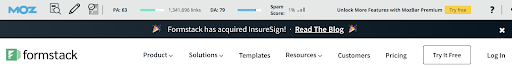
AnswerThePublic

Sometimes you just get stuck on the question what should I write about? For moments when my brain is struggling to spark ideas, I turn to AnswerThePublic.
This genius tool allows you to plug in a search term, and it will spit out hundreds of article ideas on one highly organized page. The site provides ideas for related terms, comparisons, prepositions, and questions. It’s a content marketer’s gold mine for article ideas!
Hemingway
After working as a content marketer for a while, many of us are able to identify weak spots in our writing. For me, it’s using passive voice much too often. That’s why I love plugging my copy into the Hemingway app. It highlights your text according to a color coded section to show you areas you could improve. These colors identify passive voice usage, hard to read sentences, adverbs, and difficult words to consider changing. It helps me polish my posts and ensures that passive voice hasn’t snuck its way in.
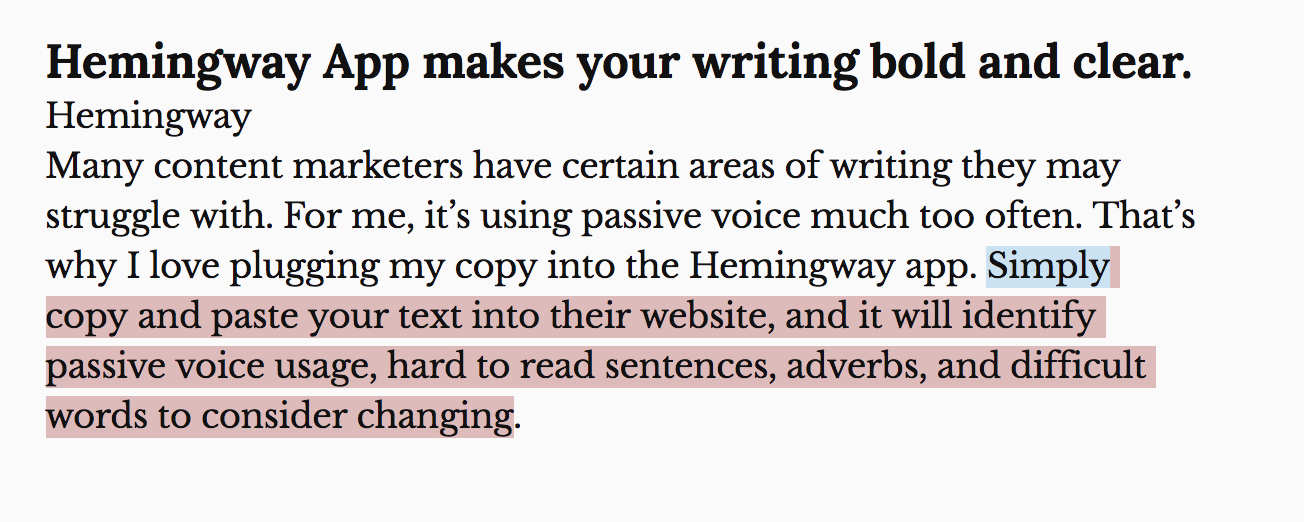
With so many content marketing tools available, it can be hard to decide which one to add to your tech stack next. Do you use a content marketing software we should know about? Tweet us @Formstack to tell us all about it!
Get more articles like this delivered straight to your inbox with our blog newsletter. Learn how to capture more leads and better use data to make smart marketing decisions.











